Product History
Activity Finder is a product that has come a long way. It was created by a group of professionals from IT Care and YMCA of the North. And the period of its improvement from the initial form to the last update takes almost 3 years.
Why so long? And what path has the Activity Finder taken to be the way we can see it now?
The first thing the development team encountered was the procedure of obtaining data from Personify CRM. The fact is that products didn't plan to be displayed outside of Personify CRM web experience. This is a secure database with clear security rules.
To get the necessary data from Personify CRM, the developers created an endpoint API, and this is what allowed them to get products and move on. But again there was a problem: a large number of products and services, that were organized randomly and not convenient for end-user usage. And here the problem of categorization arose.
Categorizing products takes a lot of time and effort. CRM managers were involved in this. A group of people who had access to the products through card sorting was able to distribute the products on 2 levels.
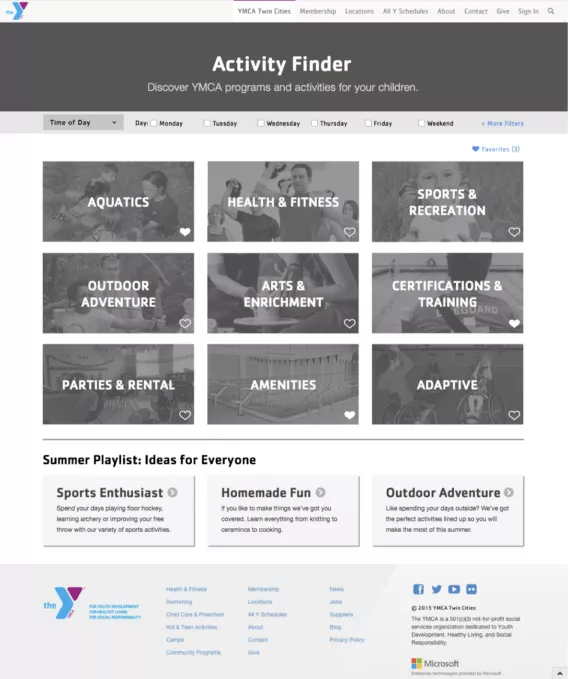
Version 1 was made as audit UX cards (for multiple YMCAs). And for some time, this Version was on the website. It was a version to try an e-commerce strategy just to see what they can do better.
UX investigation via trials and errors of e-commerce system helped to create Activity Finder Version 2 and Version 3. They got a more accessible interface for customers. Those Versions had a lot in common, they look almost the same. But behind them stand a lot of work around fonts, buttons, layout changes, interface polishing, and accessibility improvements.
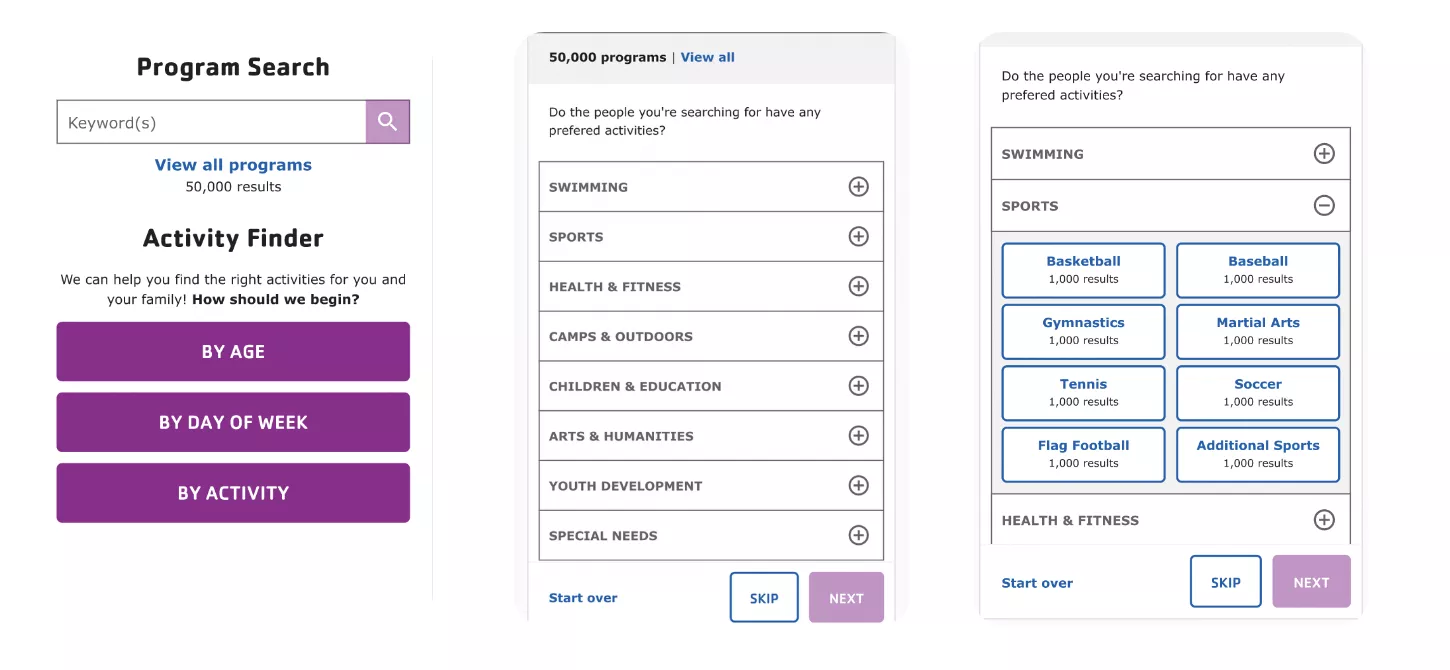
The interface of the Activity Finder Version 2 / Version 3
Version 4 or NEW Activity Finder was a result based on continuous alignment with NPS (Net Promoter Score) by YN customers and feedback from them. Activity Finder has evolved through A/B testing, Hotjar Video Analysis, Google Optimize, and Google Analytics e-commerce tunnel. This is all the result of wise teamwork, which never stops.
Time is moving forward, and people's priorities are changing, so Activity Finder is also changing. There are no limits to perfection. And the goal of the team is to always analyze and see the needs of the customers. This is the main purpose of the business. Develop, do not stand still.
Let's see the updated version of Activity Finder and get more about this product, and the opportunities it opens up for business.
Business Problem
How to find Activities for your kids or the whole family that can fit your schedules?
To call the Gym, Camps, Pools, or Sports sections? But if there is a way to find it via a few clicks? Just fill up the filters about age, free day/time, nearest locations, and activities, which your family prefers, and here we go – the list with all free spaces in front of you!
Activity Finder is designed for YMCA customers to find Family activities, Group training, Certifications, Lifeguard training, Overnight camps, Swimming and Aquatics, and a lot of other services.
But how to collect more than 15000 activities in different locations, and at different times? And how to make sure, that all activities will have free spots, so the customers can get register and get the service? That was a very good task for developers and business.
The Task
The developers had a complex task: to take information about each service from Personify CRM database and add filters such as age, day/time, location, and activities. Then make sure that the information is full and relevant (it should be regularly updated with the latest data). Also, there was a need to introduce a full-text keyword search (it was made via Search API Solr).
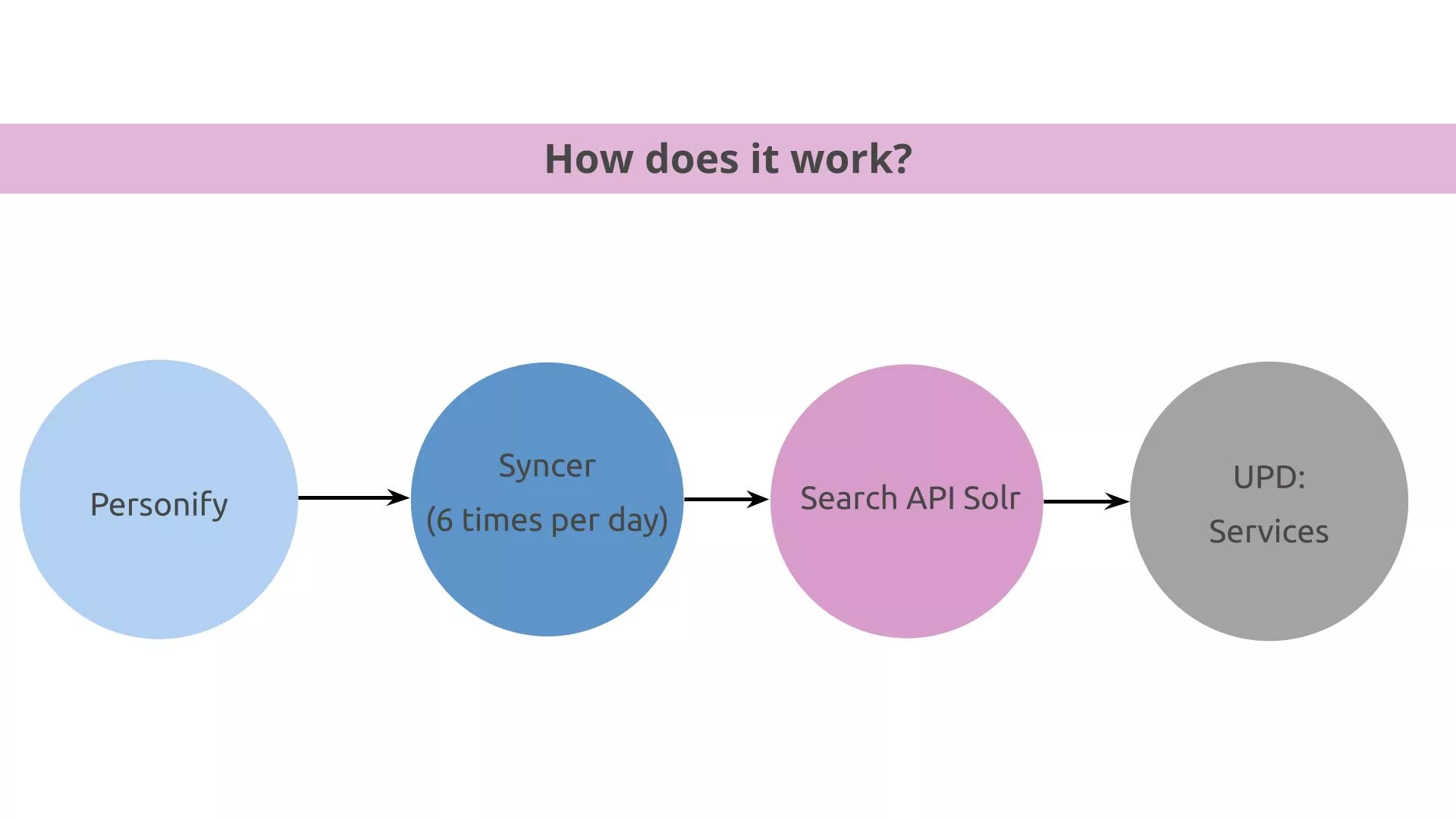
Features
Activity Finder has an accessible menu to find activities for kids and families. The customers can choose age, needed day and time, nearest location, and preferred activities.
The customers can choose the ages of one or a few kids.
https://www.ymcanorth.org/activity_finder
There are services for children from 6 months old.
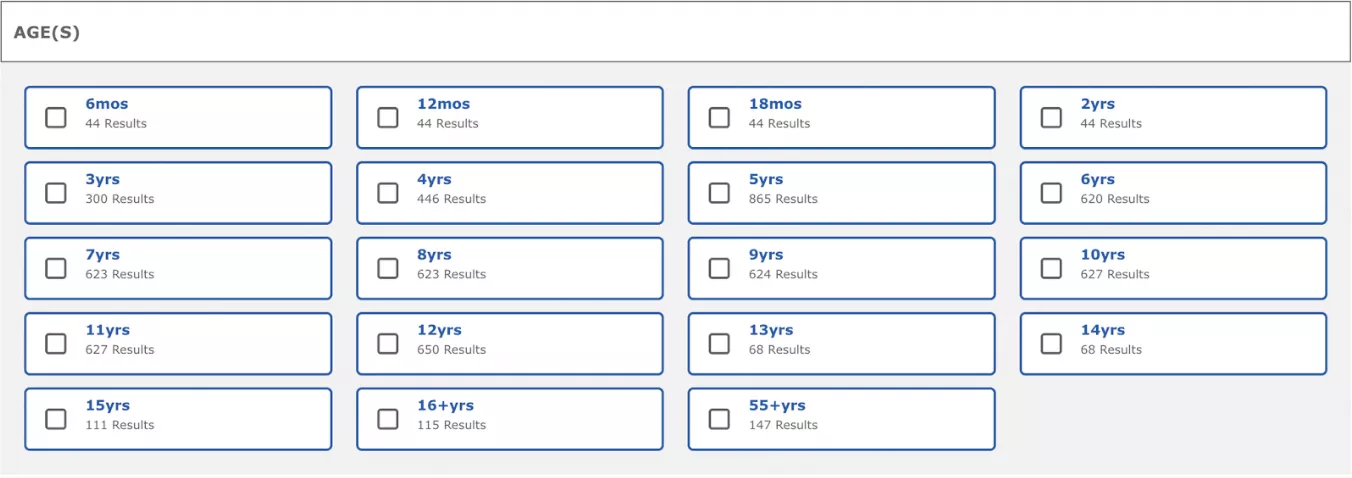
The schedule will help to choose a free day and time which was confirmed by customers as easy to use. Also, the user can select one or more locations that are nearby.
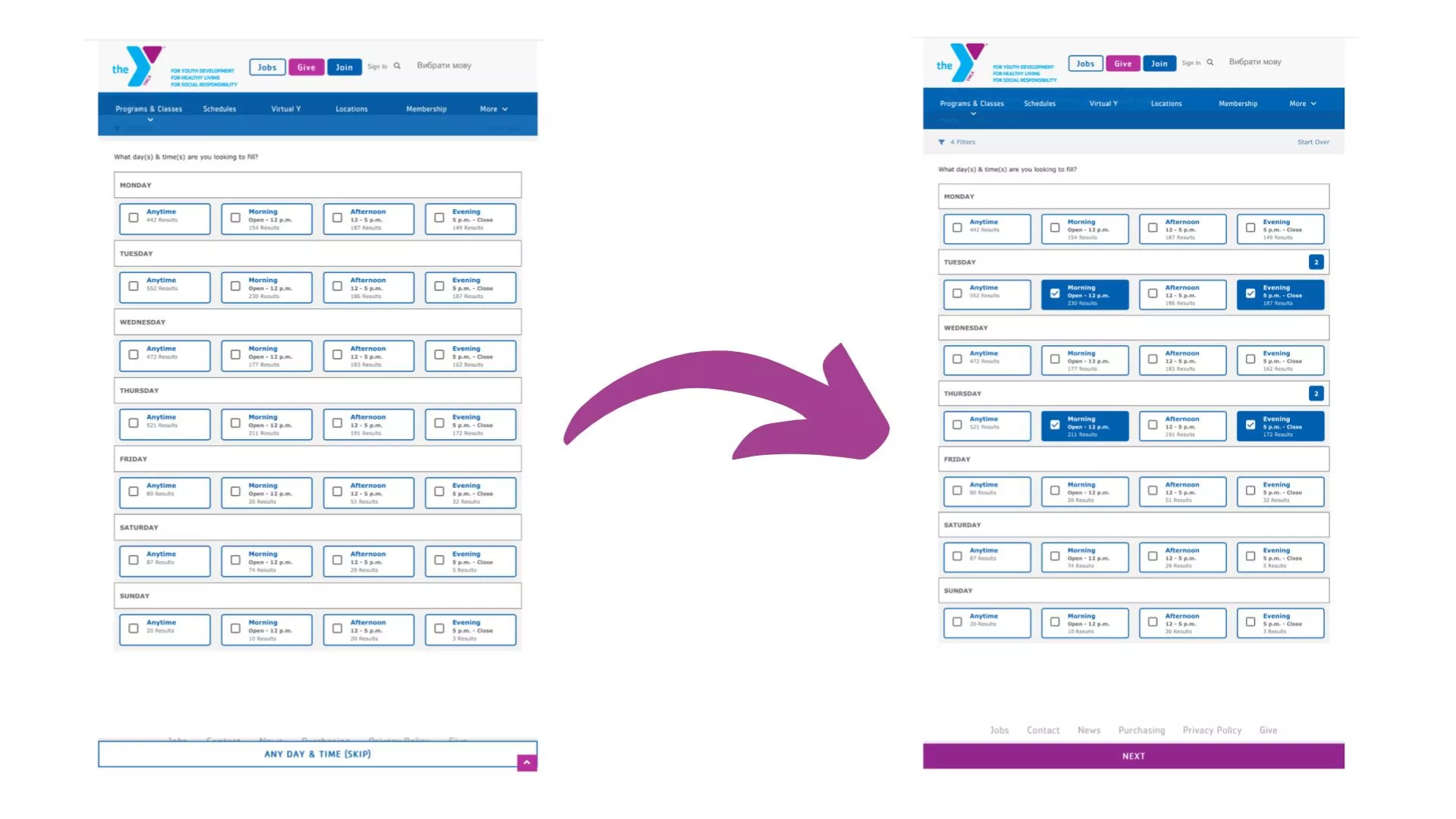
The Activity Finder filters will help to choose Family activities, Sports, Group training, Certifications and Lifeguard training, Overnight camps, Swimming and Aquatics, and a lot of other services for kids and adults.
After the user chooses proper filters, the Activity Finder will offer all available services with price, availability, location and calendar information, time, and descriptions.
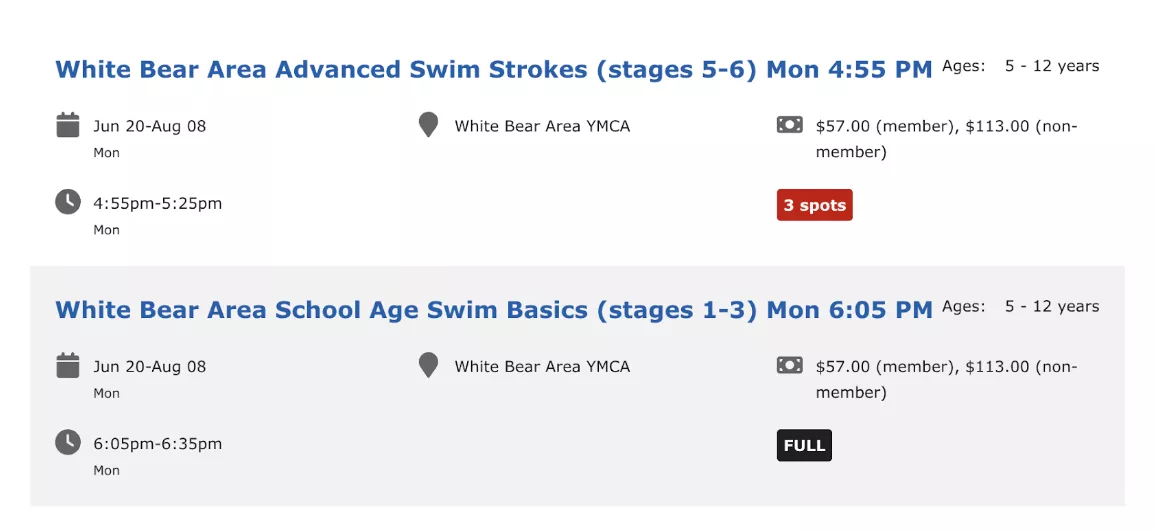
So when the customer sees a free spot, he can click the REGISTER button to see all details about the service in external, Personify CRM, or other CRM of choice.
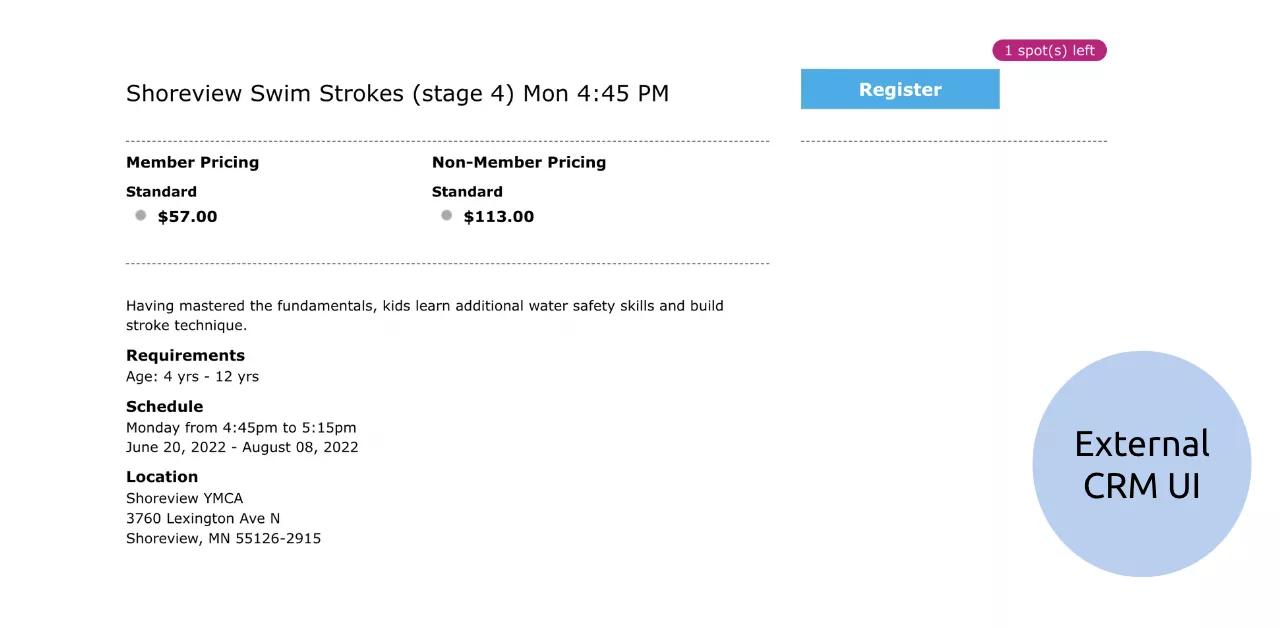
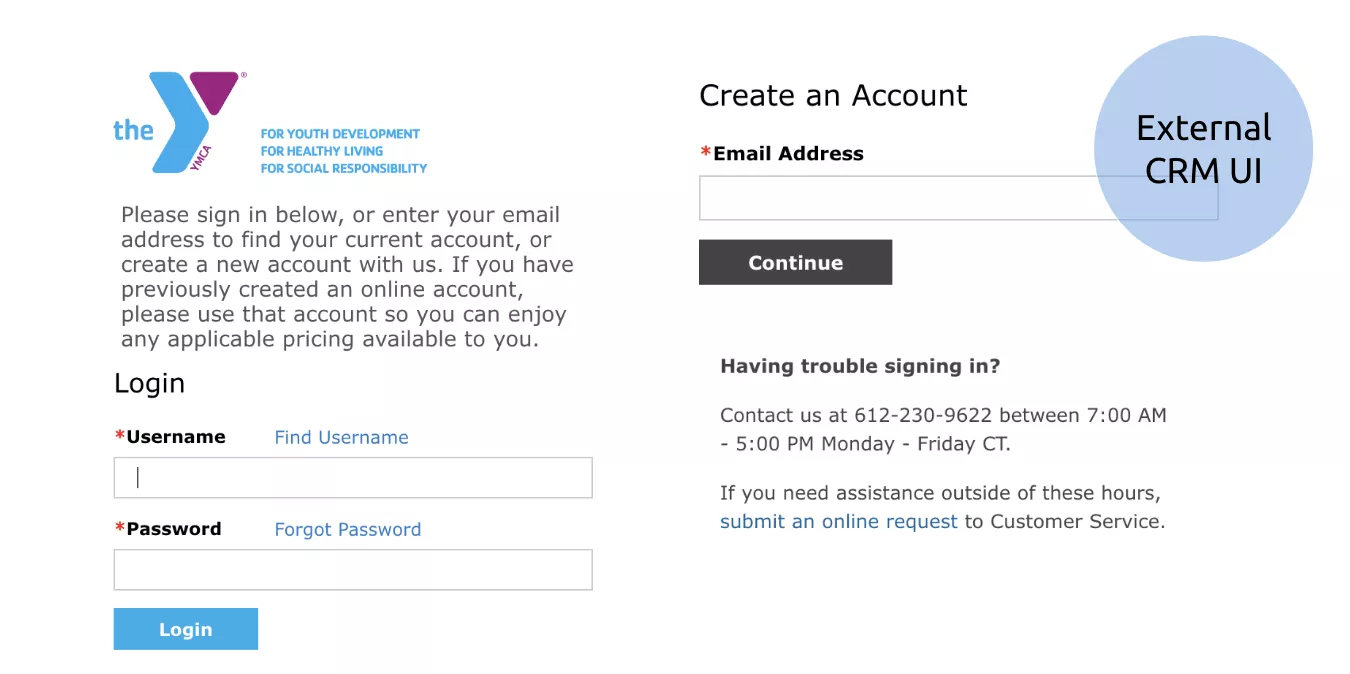
The customer can be registered in Personify, where all customer data is protected. There are two ways to log in: for members and new customers.
What problems have been solved?
- Collection and categorization by filters all Activity services;
- Quick opportunity to get all the necessary information about more than
- 15000 activities on the website;
- Fully accessible applications for customers;
- Reducing the load on the Customer Service Center;
- Possibility to check free spots and register online;
- Increase online sales by web.
Technical specifications
Version:
Drupal 8 (upd: Version 9)
Key modules/theme/distribution used:
- Open Y
- Vue JS ( Version 2)
- Search API Solr
- OpenY Activity Finder Personify Products Analyzer
Why these modules/theme/distribution were chosen:
- Open Y distribution with the Activity Finder module was used as a foundation.
- Search API Solr was used to provide a full-text keyword search.
- OpenY Activity Finder Personify Products Analyzer helps to analyze data and check the products in Personify.
Technologies used:
- Drupal
- JS
- PHP
- Personify CRM
- CSV/PDF
Integrations built:
- Syncer
- Personify
- CSV file
- ZOOM Syncer
- Personify Syncer
Cron configuration:
Synchronization of the latest product information and availability from Personify CRM is running regularly once in 4 hours to ensure that customers can choose from the updated products list. To ensure correct availability is displayed there is a secondary Syncer that updates only availability.
QA tests:
Activity Finder All Steps Tests were created to ensure correct running via the home page, menu, age, data, locations, activities, and register. This is needed to ensure data from external sources is synchronized properly without hiccups.